Simple and Advanced View
Simple and Advanced Connection view defines what the Database navigator and the Metadata Editor structures will look like:
- Advanced view shows all database objects. It is enabled by default.
- Simple view shows only the schemas and tables. It can be enabled in the Easy configuration or the Administration menu by the admin for all new connections.
Users can also change the view of any connection in the connection context menu in the Database Navigator.
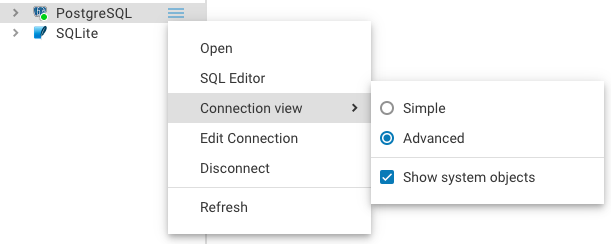
- Show system objects mode makes system schemas and tables available in the Database navigator and the Metadata Editor. It can be enabled in the connection context menu in the Database Navigator.
Tip: Default view could be set by the admin in the Server configuration. This will only affect newly created connections.
