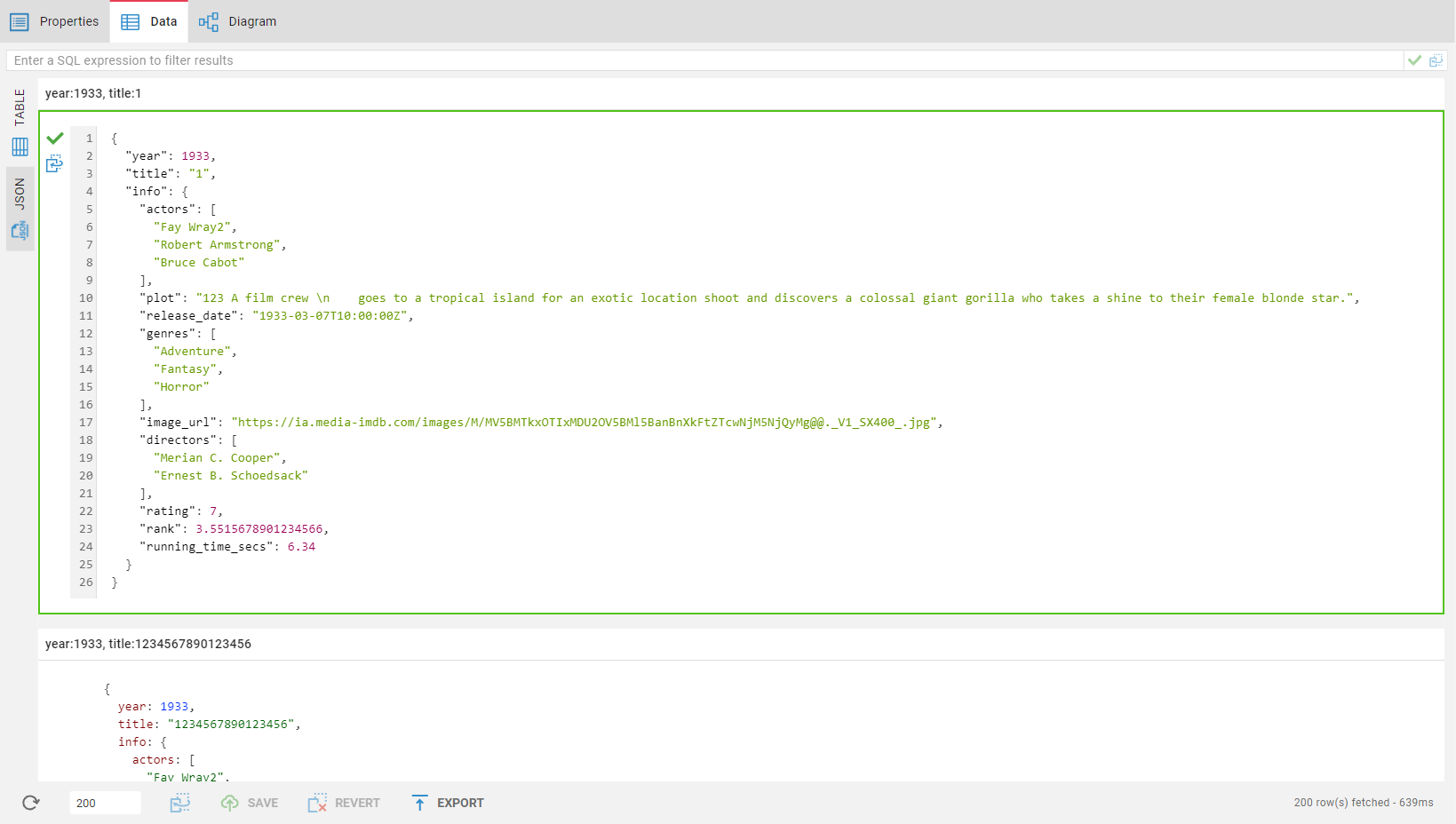JSON and Document View
Note: This feature is available in Enterprise, AWS, Team editions only.
Table of contents
Overview
Description
JSON data representation is available in several databases such as DocumentDB, DynamoDB and other NoSQL databases. Data is represented as formatted JSON. The headline of the latter is unique identification of the document.
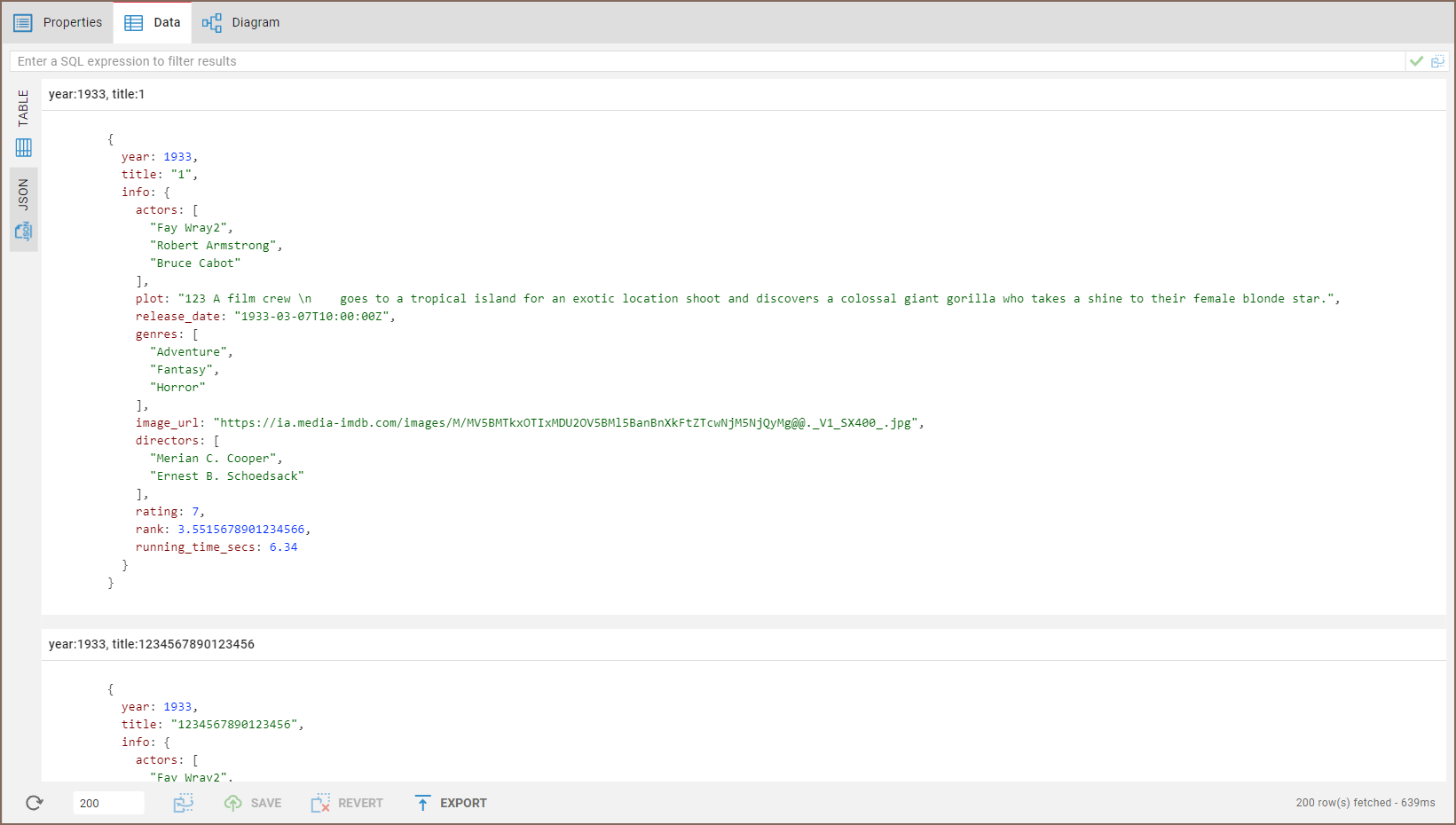
Document selection
The document can be selected in order to display all available actions.
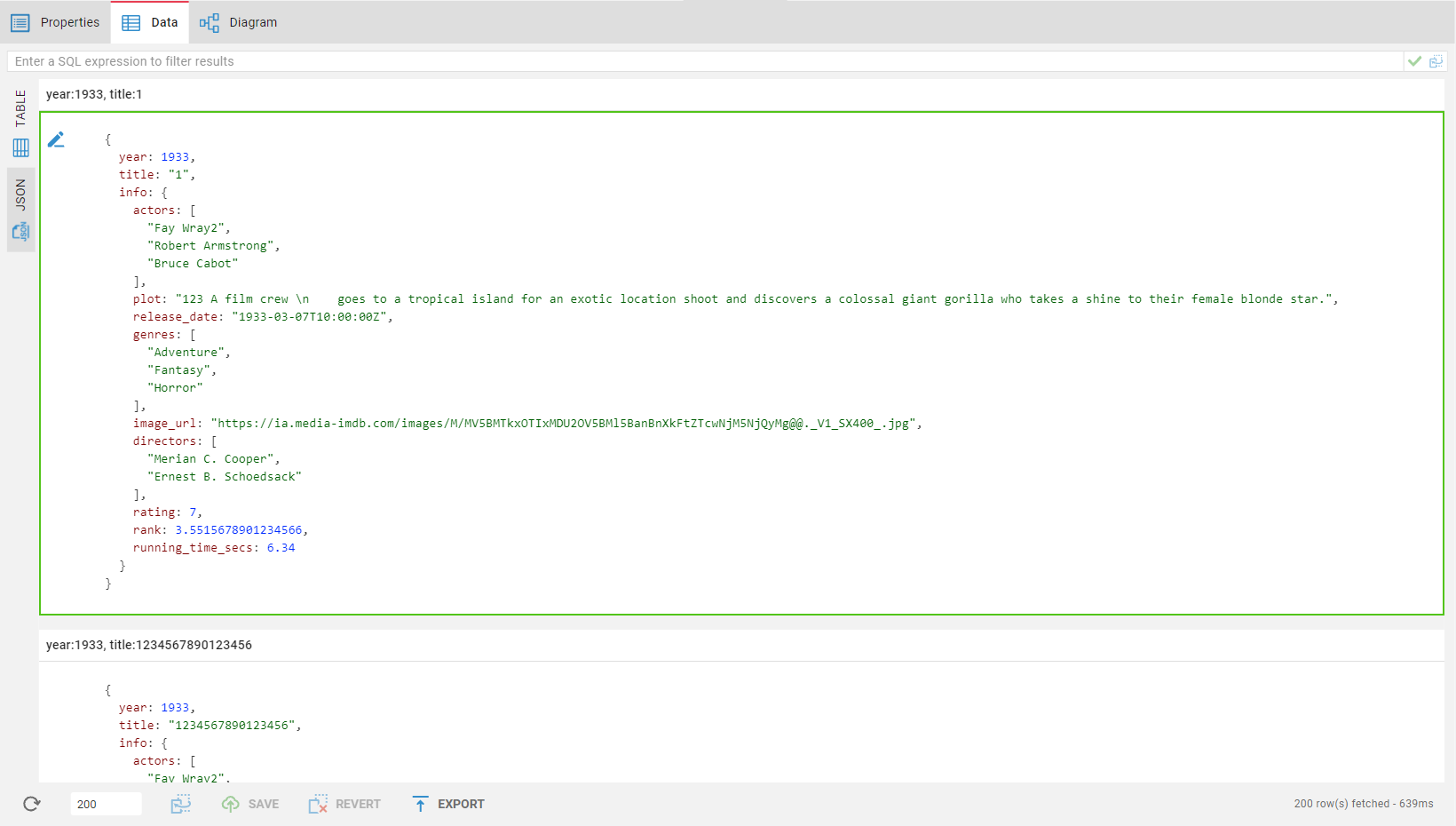
Editing
To start editing, click on the pencil icon in the left panel. You will have your document switched to the editing mode. In the editing mode, you can see a toolbar with apply and revert buttons. If the document has some unsaved changes in it, it will be highlighted with an orange border.