Managing security restrictions for database connection
Table of contents
Overview
DBeaver allows the configuration of database connections with specific security settings. This can be done during the initial setup of a new connection or while editing an existing one.
Security restrictions settings
Within the Security section of the connection configuration, the following options are provided:
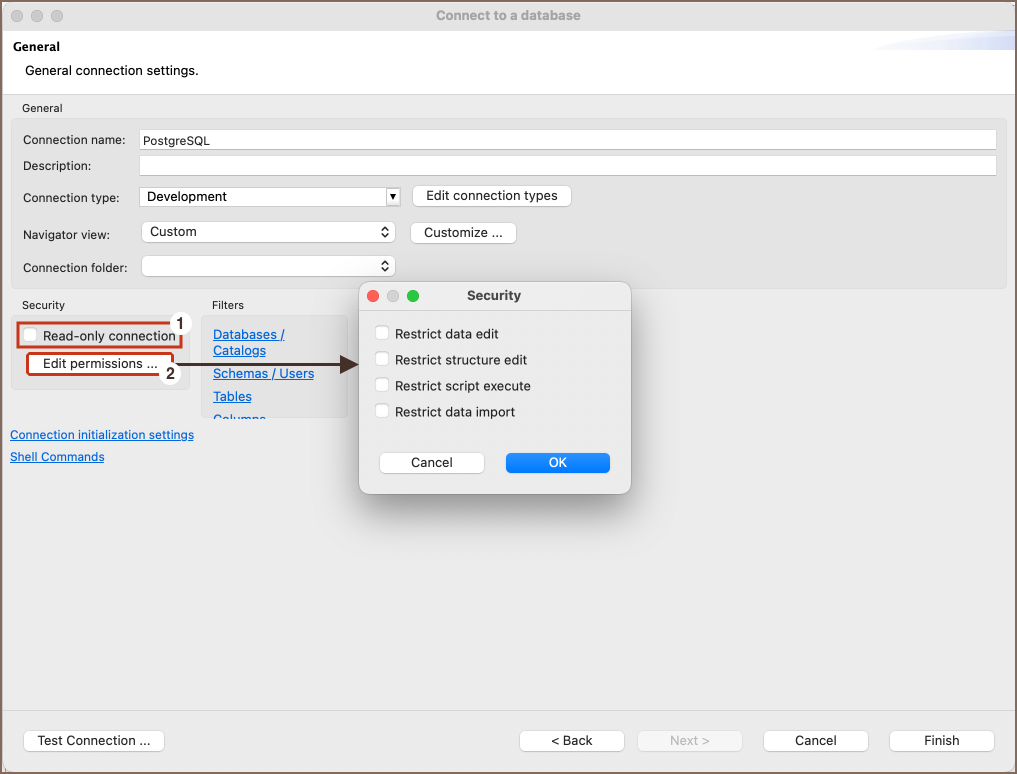
Read-only connection: This setting, when enabled, restricts the connection to read-only operations, ensuring no data can be modified or deleted.
By clicking on the Edit permissions, you can access additional security settings:
| Setting option | Description |
|---|---|
| Restrict data edit | Disables the ability to modify data within the database through this connection. |
| Restrict structure edit | Prohibits alterations to the database structure, such as tables or indices. |
| Restrict script execute | Prevents script execution, safeguarding against potentially harmful actions. |
| Restrict data import | Blocks the import of data from external sources into the database. |
Tip: For additional settings and restrictions, especially for administrative purposes, refer to documentation on admin preference restrictions.
